SYNOPSIS
#include <agar/core.h> #include <agar/gui.h>
DESCRIPTION
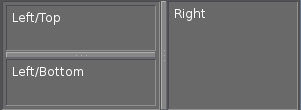 The
AG_Pane container divides its allocated space into two partitions (general-purpose
AG_Box(3) containers) horizontally or vertically.
The
AG_Pane container divides its allocated space into two partitions (general-purpose
AG_Box(3) containers) horizontally or vertically.
INHERITANCE HIERARCHY ↑
AG_Object(3)-> AG_Widget(3)-> AG_Pane.
INITIALIZATION ↑
AG_Pane * AG_PaneNewHoriz (AG_Widget *parent, Uint flags)
AG_Pane * AG_PaneNewVert (AG_Widget *parent, Uint flags)
void AG_PaneAttachBox (AG_Pane *pane, int which, AG_Box *box)
void AG_PaneAttachBoxes (AG_Pane *pane, AG_Box *box1, AG_Box *box2)
void AG_PaneSetDividerWidth (AG_Pane *pane, int pixels)
void AG_PaneSetDivisionMin (AG_Pane *pane, int which, int min_w, int min_h)
int AG_PaneMoveDivider (AG_Pane *pane, int x)
int AG_PaneMoveDividerPct (AG_Pane *pane, int pct)
void AG_PaneResizeAction (AG_Pane *pane, enum ag_pane_resize_action resizeAction)
The AG_PaneNewHoriz() and AG_PaneNewVert() functions allocate, initialize, and attach a new AG_Pane container, dividing space in the specified orientation.
Acceptable flags include:
| AG_PANE_DIV1FILL | By default, the size of the first (left or top) division is computed from its child widgets, and the second division is sized to use the remaining space. This option arranges for the first division to be sized from the remaining space instead. |
| AG_PANE_FRAME | Render decorative frames. |
| AG_PANE_UNMOVABLE | Do not allow the user to move the divider. |
| AG_PANE_HFILL | Expand horizontally in parent container. |
| AG_PANE_VFILL | Expand vertically in parent container. |
| AG_PANE_EXPAND | Shorthand for AG_PANE_HFILL AG_PANE_VFILL|. |
If AG_PANE_FRAME is set, the depth of the frame can be adjusted by invoking AG_BoxSetDepth(3) on the partitions.
By default, the two AG_Box(3) sub-containers of AG_Pane are created automatically. AG_PaneAttachBox() allows existing boxes to be attached and re-used. which must be 0 or 1. AG_PaneAttachBoxes() is a variant that accepts two box arguments.
AG_PaneSetDividerWidth() sets the width of the divider widget in pixels. If the argument is 0 then the divider will be invisible and not selectable. If the argument is -1, reset to default (which is based on the zoom level).
By default, the user is allowed to move the separator such that one of the two partitions can be shrunk to zero. AG_PaneSetDivisionMin() prevents this by setting a minimal geometry in pixels for the given partition which (which must be either 0 or 1). If the value -1 is given, no minimum is set.
The separator can also be moved programmatically with the AG_PaneMoveDivider() function. AG_PaneMoveDivider() tries to move the divider to the specified position x (in pixels) and returns the actual new position. Note that AG_PaneMoveDivider() will not have any effect if any of the AG_PANE_FORCE_* options are set.
The AG_PaneMoveDividerPct() variant accepts an argument in % of total available size. If AG_PaneResizeAction() is used with AG_PANE_DIVIDE_PCT, this percentage is preserved through resizing.
AG_PaneResizeAction() specifies the behavior of AG_Pane following a resize of the parent container widget. Possible arguments include:
| AG_PANE_EXPAND_DIV1 | Expand or shrink the left/upper division (default). |
| AG_PANE_EXPAND_DIV2 | Expand or shrink the right/lower division. |
| AG_PANE_DIVIDE_EVEN | Divide the space evenly in two. |
| AG_PANE_DIVIDE_PCT | Divide the space by the percentage value specified in AG_PaneMoveDividerPct(). |
EVENTS ↑
The
AG_Pane widget does not generate any event.
STRUCTURE DATA ↑
For the
AG_Pane object:
| AG_Box *div[2] | Division containers (assuming that AG_PaneAttachBox() was not used). |
| int dmoving | Divider is currently being moved by the user (read-only). |
| int dx | Actual divider position (read-only) |
EXAMPLES ↑
The following code fragment displays two expanded, multi-line
AG_Textbox(3) widgets, separated horizontally by a
AG_Pane.
AG_Window *win;
AG_Pane *pane;
AG_Textbox *textbox[2];
win = AG_WindowNew(0);
pane = AG_PaneNewVert(win, AG_PANE_EXPAND);
textbox[0] = AG_TextboxNew(pane->div[0],
AG_TEXTBOX_MULTILINE|AG_TEXTBOX_EXPAND,
NULL);
textbox[1] = AG_TextboxNew(pane->div[1],
AG_TEXTBOX_MULTILINE|AG_TEXTBOX_EXPAND,
NULL);
AG_PaneMoveDividerPct(pane, 50);
AG_WindowShow(win);
SEE ALSO ↑
HISTORY ↑
The
AG_Pane widget first appeared in
Agar 1.0.

