SYNOPSIS
#include <agar/core.h> #include <agar/gui.h>
DESCRIPTION
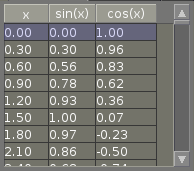 The
AG_Table widget displays a set of cells organized in one or more columns.
Cells can be associated with text, numerical values, pointers to numerical
values, or custom functions.
AG_Table is optimized for tables that must be rebuilt frequently.
Individual cells, entire rows or entire columns can be selected indepedently.
The
AG_Table widget displays a set of cells organized in one or more columns.
Cells can be associated with text, numerical values, pointers to numerical
values, or custom functions.
AG_Table is optimized for tables that must be rebuilt frequently.
Individual cells, entire rows or entire columns can be selected indepedently.
Note that another table display widget, AG_Treetbl(3), is also available. It stores row information in a tree structure and provides a very different interface from AG_Table.
INHERITANCE HIERARCHY ↑
AG_Object(3)-> AG_Widget(3)-> AG_Table.
INITIALIZATION ↑
AG_Table * AG_TableNew (AG_Widget *parent, Uint flags)
AG_Table * AG_TableNewPolled (AG_Widget *parent, Uint flags, void (*event_fn)(AG_Event *), const char *event_args, ...)
void AG_TableSetPollInterval (AG_Table *tbl, Uint ms)
void AG_TableSizeHint (AG_Table *tbl, int width, int nrows)
void AG_TableSetColHeight (AG_Table *tbl, int height)
void AG_TableSetRowHeight (AG_Table *tbl, int height)
void AG_TableSetColMin (AG_Table *tbl, int width)
void AG_TableSetDefaultColWidth (AG_Table *tbl, int width)
void AG_TableSetSelectionMode (AG_Table *tbl, enum ag_table_selmode mode)
void AG_TableSetSeparator (AG_Table *tbl, const char *sep)
AG_MenuItem * AG_TableSetPopup (AG_Table *tbl, int row, int col)
void AG_TableSetRowClickFn (AG_Table *tbl, AG_EventFn fn, const char *fn_args, ...)
void AG_TableSetColClickFn (AG_Table *tbl, AG_EventFn fn, const char *fn_args, ...)
void AG_TableSetCellClickFn (AG_Table *tbl, AG_EventFn fn, const char *fn_args, ...)
void AG_TableSetRowDblClickFn (AG_Table *tbl, AG_EventFn fn, const char *fn_args, ...)
void AG_TableSetColDblClickFn (AG_Table *tbl, AG_EventFn fn, const char *fn_args, ...)
void AG_TableSetCellDblClickFn (AG_Table *tbl, AG_EventFn fn, const char *fn_args, ...)
void AG_TableSetColumnAction (AG_Table *tbl, Uint action)
The AG_TableNew() function allocates, initializes and attaches a new AG_Table widget.
The AG_TableNewPolled() variant sets the polling flag and configures the table-poll event. event_fn is a pointer to the event-handler function responsible for populating the table (see AG_TableBegin() and AG_TableEnd() for details). event_args and the following arguments are optional AG_Event(3) style parameters that will be passed on to event_fn.
Acceptable flags include:
| AG_TABLE_MULTI | Allow the user to select multiple items while holding CTRL or SHIFT. |
| AG_TABLE_MULTITOGGLE | Allow the user to select multiple items without holding CTRL or SHIFT. |
| AG_TABLE_POLL | Table contents are updated dynamically by the table-poll event handler (implied by AG_TableNewPolled()). |
| AG_TABLE_SCROLL_TO_SEL | If the selection is not visible, scroll towards it. This flag is writeable, but is automatically set or cleared by keyboard events. |
| AG_TABLE_HIGHLIGHT_COLS | Highlight the currently selected column(s) using transparency. |
| AG_TABLE_HFILL | Expand horizontally in parent container. |
| AG_TABLE_VFILL | Expand vertically in parent container. |
| AG_TABLE_EXPAND | Shorthand for AG_TABLE_HFILL AG_TABLE_VFILL|. This is recommended as an alternative to calling AG_TableSizeHint(). |
| AG_TABLE_NOAUTOSORT | Disable automatic sorting (see AG_TableSort()). |
The AG_TableSetPollInterval() function specifies an alternate update interval for polled tables in milliseconds (default is 250ms). Polling may be paused by calling AG_TableSetPollInterval() with an argument of 0.
The AG_TableSizeHint() function requests an initial sizing, where width is the width in pixels and nrows is the number of rows to display.
AG_TableSetColHeight() sets the size of column headers in pixels. AG_TableSetRowHeight() sets the size of rows in pixels. In both cases, the default is dependent on the height of the default font.
AG_TableSetColMin() sets the minimum allowed column width, in pixels. The default is a small value intended to prevent the user from resizing columns to zero size. If existing columns are smaller than the specified value, AG_TableSetColMin() will resize them.
AG_TableSetDefaultColWidth() specifies a "default" width in pixels, to use during initial size requisition for columns using FILL or a size specification in "%".
AG_TableSetSelectionMode() defines the effect of cursor selections on the table. Possible values for mode are:
enum ag_table_selmode {
AG_TABLE_SEL_ROWS, /* Select entire rows */
AG_TABLE_SEL_CELLS, /* Select individual cells */
AG_TABLE_SEL_COLS /* Select entire columns */
};
AG_TableSetSeparator() changes the set of accepted field-separator characters in AG_TableAddRow() (default is ":").
The AG_TableSetPopup() function creates a contextual AG_Menu(3) item associated with a row, column or cell. If col is a valid index and row is -1, the menu is shown when clicking on the header of the given column. If col is -1 and row is a valid index, the menu is shown when clicking on any cell of the given row. If col and row are both valid indices, the menu is shown when clicking on the given cell. If both indices are -1, the menu is shown when clicking on any cell. If a contextual menu already exists for the specified indices, AG_TableSetPopup() returns a pointer to the existing menu item.
The AG_TableSetRowClickFn(), AG_TableSetColClickFn() and AG_TableSetCellClickFn() functions register a callback routine to invoke upon single-click on a row, column or cell, respectively, depending on the current selection mode. The callback routine for AG_TableSetRowClickFn() is passed the row index as an int argument. AG_TableSetColClickFn() is passed the column index and AG_TableSetCellClickFn() is passed the row and column indices in order.
The AG_TableSetRowDblClickFn(), AG_TableSetColDblClickFn(), and AG_TableSetCellDblClickFn() variants register callbacks to invoke on double-click. If both single and double-click callbacks are defined, only the single-click callback is used.
The AG_TableSetColumnAction() specifies the action(s) to take whenever a column header is pressed. Acceptable arguments to flags include:
| AG_TABLE_SELECT | Select the entire column. |
| AG_TABLE_SORT | Change the sort direction of the column. |
TABLE FUNCTIONS ↑
void AG_TableBegin (AG_Table *tbl)
void AG_TableEnd (AG_Table *tbl)
void AG_TableSort (AG_Table *tbl)
void AG_TableClear (AG_Table *tbl)
Tables created with AG_TableNewPolled() are periodically repopulated, using a callback routine. In this callback routine, calls to AG_TableAddRow() should be enclosed between AG_TableBegin() and AG_TableEnd(). It is not allowed to add or remove columns from the callback routine. The AG_TableBegin() function, notably, saves current selection information (to keep selections consistent across table re-population), and clears all rows.
This method of repopulating a table using a function nicely separates the GUI from the underlying application. It is also more efficient than it seems, since AG_TableBegin() will re-use the resources (e.g., already rendered text surfaces) of unchanged cells.
The AG_TableSort() function sorts the rows of the table. This function is useful in combination with the AG_TABLE_NOAUTOSORT option.
The AG_TableClear() routine clears the rows of the table. It is equivalent to calling AG_TableBegin().
COLUMN FUNCTIONS ↑
int AG_TableAddCol (AG_Table *tbl, const char *name, const char *size_spec, int (*sortFn)(const void *, const void *))
void AG_TableSelectCol (AG_Table *tbl, int col)
void AG_TableDeselectCol (AG_Table *tbl, int col)
void AG_TableSelectAllCols (AG_Table *tbl)
void AG_TableDeselectAllCols (AG_Table *tbl)
int AG_TableColSelected (AG_Table *tbl, int col)
The AG_TableAddCol() function inserts a new column into the table, returning the number of the new column if successful, or -1 if an error has occurred. name specifies the text to display in the column header. size_spec is an optional size specification (see AG_SizeSpec(3)) used in initial sizing of the column. sortFn, if not NULL, is the compare function to use for items of this column. It is passed pointers to two AG_TableCell structures to compare.
The AG_TableSelectCol() and AG_TableDeselectCol() functions control the selection flag on the given column. AG_TableSelectAllCols() and AG_TableDeselectAllCols() set the selection flag on all columns of the table. AG_TableColSelected() returns 1 if the given column is selected, 0 otherwise.
Note that the of the column selection flags are independent from the selection flag of individual cells; their meaning is application-specific.
ROW FUNCTIONS ↑
int AG_TableAddRow (AG_Table *tbl, const char *fmt, ...)
void AG_TableSelectRow (AG_Table *tbl, int row)
void AG_TableDeselectRow (AG_Table *tbl, int row)
void AG_TableSelectAllRows (AG_Table *tbl)
void AG_TableDeselectAllRows (AG_Table *tbl)
void AG_TableRowSelected (AG_Table *tbl, int row)
The AG_TableAddRow() function inserts a new row into the table and returns the new row number, or -1 if a failure has occurred. The fmt argument describes the individual fields (or cells) of this row. By default, the fields are comma-separated (the separator can be changed using AG_TableSetSeparator()). Note that it is possible to mix fields of differing types into a same column as long as the sorting function of that column can handle the combinations.
Acceptable specifiers include:
| %s | Text string |
| %i, %d | Signed integer |
| %li, %ld | Long integer |
| %lli, %lld | Long long integer |
| %u, %x | Unsigned integer |
| %lu, %lx | Unsigned long integer |
| %llu, %llx | Unsigned long long integer |
| %[s8], %[s16], %[s32] | Signed 8-bit, 16-bit or 32-bit value |
| %[u8], %[u16], %[u32] | Unsigned 8-bit, 16-bit or 32-bit value |
| %f, %g | Floating-point value (precision modifiers like %.03f are accepted) |
| %p | User pointer (usually stored in hidden columns) |
| %[Ft] | User-specified function of the form:
void MyTextFn (void *tbl, char *buf, AG_Size len) The text copied into buf (which is len bytes in size) will be displayed in the cell. |
| %[Fs] | User-specified function of the form:
AG_Surface * MySurfFn (void *tbl, int x, int y) The returned AG_Surface(3) will be displayed in the cell. Note that this surface will be automatically freed once the widget is destroyed (similarly to AG_WidgetMapSurface(3), see %[FS] variant below). The x and y parameters can be ignored. |
| %[FS] | Same as "%[Fs]", except that Agar will never try to free the returned surface (similarly to AG_WidgetMapSurfaceNODUP(3)). |
| %[W] | A widget instance to insert into the table. |
The functions AG_TableSelectRow() and AG_TableDeselectRow() set the selection flag on all cells of the given row. AG_TableSelectAllRows() and AG_TableDeselectAllRows() set the selection on all cells of the table. AG_TableRowSelected() returns 1 if the given row is selected, 0 otherwise.
CELL FUNCTIONS ↑
AG_TableCell * AG_TableGetCell (AG_Table *tbl, int row, int col)
void AG_TableSelectCell (AG_Table *tbl, int row, int col)
void AG_TableDeselectCell (AG_Table *tbl, int row, int col)
void AG_TableCellSelected (AG_Table *tbl, int row, int col)
void AG_TableCompareCells (const AG_TableCell *c1, const AG_TableCell *c2)
void AG_TablePrintCell (AG_Table *tbl, const AG_TableCell *c, char *dst, AG_Size dstLen)
The AG_TableGetCell() routine returns a pointer to the table cell currently at the specified row and column position.
AG_TableSelectCell(), AG_TableDeselectCell() and AG_TableCellSelected() control and query the selection flag on an individual cell located at the given row and column.
The AG_TableCompareCells() function compares cells c1 and c2. It returns 0 if the contents of the two cells is identical, otherwise the returned value depends on the type. If the cells have different types, it returns 1. If they are text-based, the return value of strcmp(3) is returned. If they are numerical, the difference is returned. For pointer and surface cells, the return value is 1 if they differ.
The AG_TablePrintCell() function writes a formatted string representation of the current cell value, to the fixed-size buffer dst.
MISCELLANEOUS FUNCTIONS ↑
AG_TableSaveASCII() writes the formatted contents of the table into an ASCII file f. Each row is separated by a newline, and cells are separated by the character given by the separator argument. The function returns 0 on success, -1 on failure.
EVENTS ↑
The
AG_Table widget generates the following events:
| row-selected (int index) | The row at specified index was selected. |
STRUCTURE DATA ↑
For the
AG_Table object:
For the AG_TableCell structure:
For the AG_TableCol structure:
| AG_TableCell *cells | Cell data in sorted rows (read-only). |
| AG_TableCol *cols | Column data (read-only); |
| int n | Number of columns (read-only). |
| int m | Number of rows (read-only). |
For the AG_TableCell structure:
| enum ag_table_cell_type type | Data type (see below). |
| Uint id | Optional user-specified ID (or 0). |
| char fmt[] | Format string (read-only; see AG_TableAddRow()). |
| AG_Widget *widget | Embedded widget for AG_CELL_WIDGET type cells (read-only). |
| int selected | Selection flag (1 = selected, 0 = not selected). |
| AG_Table *tbl | Back pointer to AG_Table widget. |
For the AG_TableCol structure:
| char name[] | Column header text string (read-only). |
| Uint flags | Flags including AG_TABLE_COL_FILL (expand to fill remaining space), AG_TABLE_COL_ASCENDING (sort ascending), AG_TABLE_COL_DESCENDING (sort descending) and AG_TABLE_COL_SELECTED (column selection flag). |
| int w | Column width in pixels (read-only). |
| int wPct | Column width in % (or -1). |
CELL DATA TYPES ↑
The cell data type is determined by
enum ag_table_cell_type:
| AG_CELL_NULL | Empty cell. |
| AG_CELL_STRING | C string. |
| AG_CELL_INT | Integer value. |
| AG_CELL_UINT | Unsigned integer value. |
| AG_CELL_LONG | Native long integer. |
| AG_CELL_LONG | Native unsigned long integer. |
| AG_CELL_FLOAT | Floating point number (single-precision). |
| AG_CELL_DOUBLE | Floating point number (double-precision). |
| AG_CELL_PSTRING | Pointer to a C string. |
| AG_CELL_PINT | Pointer to an integer. |
| AG_CELL_PUINT | Pointer to an unsigned integer. |
| AG_CELL_PLONG | Pointer to a long integer. |
| AG_CELL_PULONG | Pointer to a unsigned long integer. |
| AG_CELL_INT64 | 64-bit integer (if HAVE_64BIT only). |
| AG_CELL_PUINT8 | |
| AG_CELL_PSINT8 | |
| AG_CELL_PUINT16 | |
| AG_CELL_PSINT16 | |
| AG_CELL_PUINT32 | |
| AG_CELL_PSINT32 | |
| AG_CELL_PUINT64 | |
| AG_CELL_PSINT64 | Pointer to an integer in specified format. |
| AG_CELL_PFLOAT | |
| AG_CELL_PDOUBLE | Pointer to a floating-point number. |
| AG_CELL_POINTER | Generic pointer. |
| AG_CELL_FN_SU | Function returning a surface (see %[Fs]). |
| AG_CELL_FN_SU_NODUP | Function returning a surface that should not be freed (see %[FS]). |
| AG_CELL_FN_TXT | Function returning a text string. |
| AG_CELL_WIDGET | Embedded widget (see %[W]). |
EXAMPLES ↑
The following code fragment creates a table and immediately populates it:
The following code fragment creates a table and arranges for periodical update of its contents from an UpdateMyTable() function:
For more example usages, see tests/table.c in the Agar source distribution.
AG_Table *tbl; tbl = AG_TableNew(win, AG_TABLE_EXPAND); AG_TableAddCol(tbl, "Column 1", "<ExpectedSize>", NULL); AG_TableAddCol(tbl, "Column 2", NULL, NULL); AG_TableAddRow(tbl, "%s:%i", "Item1", 123); AG_TableAddRow(tbl, "%s:%i", "Item2", 456); AG_TableAddRow(tbl, "%s:%i", "Item3", 789);
The following code fragment creates a table and arranges for periodical update of its contents from an UpdateMyTable() function:
void
UpdateMyTable(AG_Event *event)
{
AG_Table *tbl = AG_TABLE_SELF();
AG_TableBegin(tbl);
AG_TableAddRow(tbl, "%s:%d", "foo", 1234);
AG_TableEnd(tbl);
}
...
AG_Table *tbl;
tbl = AG_TableNewPolled(win, AG_TABLE_EXPAND, UpdateMyTable, NULL);
For more example usages, see tests/table.c in the Agar source distribution.
SEE ALSO ↑
HISTORY ↑
The
AG_Table widget first appeared in
Agar 1.0.

